The next Wordpress - v5.0 & Gutenberg

If you're involved in the Wordpress community, you'd be familiar with the upcoming major release of Wordpress: version 5, which is due for release over the coming months.
Is v5 a big deal?
Yeah, kind of... Wordpress 5.0 will be a bigger change than previous major updates. With previous releases, both major (eg. v3, v4) and minor (eg. v4.1, 4.2 etc), you probably didn't notice many differences. Or if you did, they probably didn't affect your day-to-day content management.
The biggest change to version 5, is a feature referred to as project 'Gutenberg'. The Wordpress open source community have been working hard on Gutenberg for some time now, which radically reinvents the Wordpress post/page edit screen (you know, the one where you edit your blog post or page?). The focus of Gutenberg is on a more intuitive site-building experience.
You can test the new Gutenberg editor now by either:
- Installing the Gutenberg plugin into your existing website (we don't recommend installing this directly to your live website!)
- Or, just play around with the Gutenberg Editor on the Frontenberg site
Realistically, Wordpress has been stuck in its heritage as a 'blogging' tool. This can be seen in terms of its page editing experience when compared to modern alternatives. Modern web pages are no longer a header, 2x paragraphs of text and a footer. They're longer, dynamic, unique and often complex layouts stacked on top of each other - and all of these layouts require an intuitive way to manage the content from the backend.
As a developer, we've 'hacked' around the Wordpress default constraints by using plugins like Visual Composer, which heavy-handedly force a non-Wordpress experience and save data to the database, in...well questionable ways (they work with what they've got right?). These page-builder plugins have served their purpose, but they'll soon be mostly redundant, thanks to the new default Wordpress editor.
What does this mean for my existing Wordpress website?
If you upgrade (yep, we do recommend that you keep your site up to date) - there's a good chance that your website will still look and work fine on the front-end. However, the biggest change is going to be when you attempt to edit your existing content.
Chances are, your Wordpress website is built with a plugin like Visual Composer or even a custom implementation like Advanced Custom Fields. At the time of writing, these 2 cases will mean that you won't be able to simply update Wordpress and continue editting your pages with Gutenberg. You'll likely see that all the fields you're used to seeing are either completely gone, or instead replaced with lots of illegible code.
Help - Wordpress 5 broke my site!
The first step is to ensure your theme and plugins are up to date. We expect that as v5 is rolled out, plugin and theme authors will patch their products to make it work with Gutenberg.
However, if everything is up to date and it's still broken, the fix is quite simple - install a plugin by Wordpress called Classic Editor. This will ensure you're on the latest version of Wordpress, but will give you the 'classic' editing experience (meaning that you can continue editing your site).
Depending on your website, updating to a pure Gutenberg website (away from something like Visual Composer) may require heavy changes, if not a complete re-build. There are benefits like less plugins to manage and the inherit Gutenberg benefits, however it's worth weighing up the cost vs value at this time.
What does this mean for new websites?
If you're building a new website, embrace Gutenberg. It's a fluid, customisable and intuitive way to manage your content.
The Classic-Editor-plugin solution is only a short-medium term solution. So talk to your web developer about utilising Gutenberg on your new website.
Developers will be able to build Gutenberg 'blocks', to allow you to drag-and-drop, insert, edit pieces of content in your pages. Ideally, you'll have very flexible page designs with ease of management.
Overall, Gutenberg??
We've had a play with Gutenberg and love the design as well as the natural and fluid feeling it brings to editing content on a website. We think you'll love it too.
Related Articles
- Is it important keep WordPress (and other platforms) up to date?
- Wordpress - Deploying untested code to prod since 2004
- Is it important to keep Wordpress up to date?
- Is WooCommerce Good For Your Ecommerce Business?
- How to repair and fix a hacked Wordpress website