Ways to Improve Your Website’s Speed

Improving Your Website’s Speed Ensures Users Spend Time Browsing
Everyone wants their website to run as fast as it possibly can. It’s the single most important thing to encourage users to spend plenty of time exploring your site and learning about your products and services. Sites that are not set up well are going to be slow and cumbersome compared to your competitor’s and will lose you business opportunities.
If this isn’t enough to convince you, Google is now using site speed as a key defining factor in who to rank at the top of its search results pages.
Generally, there are 3 aspects you'd consider when speed-testing and optimising your website. These are the server, network and your web browser. When combined, these optimisations will add up to provide you with an excellent site speed boost.
Use an Adequate SERVER
Using an inadequate server for your website is like trying to drive an underpowered car. It may look nice, but it doesn’t perform as well as it could. You need to invest in your website’s infrastructure and this starts with paying for a powerful server that allows you to grow and expand your website without taxing its speed and efficiency.
Too often, website owners are starting out on a budget. That budget can be impeding your efforts to compete in your industry. It’s much better to overspend on your infrastructure choices, than try to play catch-up every time you notice a problem.
You will end up spending less money, not to mention time and effort, by paying for a powerful server from the beginning. This will also provide you with a comfortable margin for the inevitable growth of your website.
Top Server Tips:
- Use a powerful server and avoid budget hosting to ensure your website is capable of handling a large number of users at the same time.
- Enable caching - This makes your web page start to load more quickly.
- If your website uses PHP, check with your web hosts that PHP OpCache is enabled and fine-tuned.
- If you're using WordPress, we'd recommend installing and using the W3 Total Cache plugin.
- If you're using Magento, ensure all the cache types are enabled (especially Full Page Cache) and that you use Redis for data caching.
- Enable GZIP compression - This crunches the size of the page down while transferring it over the internet. As a result, it uses less data, can make content-heavy pages’ load more quickly, and is especially useful for users on slow internet connections or small internet quota limits.
Use your NETWORK less
The aim of the network is to get all the pieces of the website from your server to your visitor's browser as quickly as possible. The fewer pieces there are to send, the faster your website will load.
The pieces of the website include things like images, plugins, scripts, popups, banners & ads. Anything not essential to the site's core purpose or cause should be removed in order to make it load faster. For example, rather than having 8 big banner images on your homepage, try picking the top 3 and only showing them. Going through old or unused plugins and disabling/deleting them can also help.
You can also use your network less by using a CDN (another web host's network). CDN's keep a copy of the images and scripts on your website and deliver them directly to your visitors. Because your visitors are loading parts of your website from your server and other parts from the CDN the website will load faster overall. It's the equivalent of connecting two fuel hoses to your car at the same time. Your car will be fuelled up in no time!
Optimise Your BROWSER
This task goes along the same lines of good housekeeping. It’s a task that you should get in the habit of doing periodically. Keep your website as free and clear of as many plugins as possible.
Widgets and plugins can be useful and time savers for users, but too many can be too much of a good thing. Loading up too many can bog down your website’s speed to the point where they are working against you and your users. Keep them to the absolute minimum you need.
Top Browser Tips:
- Minimise the number of JS/CSS assets - Often this is done by your web developer, check with them to make sure they’re only using what you need
- If you're using WordPress and building your own site, reducing the number of plugins you have installed can help
- Limit the number of analytics, social sharing plugins and other widgets installed on your site to just the important ones
What Should I Optimise First?
Choose the area that is causing you the biggest drop in site speed and correct that problem first. Once you have solved all issues in all 3 areas, make notes of what your optimum settings are in each of them. This way, you will have a measuring device to compare against the next time you notice a slowdown.
Try using one of the speed testing tools here to get an idea of how your website currently performs.
If in doubt, ask us! At Pivotal, we understand that (particularly if you are building your website yourself) you can become lost in all the technical requirements necessary to keep your site running at top speed. We’re here to help and have the services and expertise you need to take your site to the next level.
Once we’ve nailed your site speed for you, we can provide an entire range of SEO and digital marketing services that will help drive more traffic to your site and speed you along in the growth of your business.